Every kind of electronic device we use at home is getting smarter. So being able to control them in the best way also becomes a serious priority. The Microsoft All-in-one keyboard offers wireless USB connectivity and a trackpad that makes it easy to use, from smartphones to gaming consoles. The Microsoft All-in-one keyboard, which is marketed only with the black color option, draws attention with its smaller size than the keyboards we are used to in everyday life. This situation initially causes a somewhat longer use of the process of getting used to. After this process, users are expected to have a very comfortable writing experience.

While designing the device, the space between the keys is narrowed, it does not seem to bother the user. In addition, the preferred key height prevents excessive sound from being produced when writing; The noise situation that disturbs the people around when the quick writing is written is removed. Compatible with many different styles, All-in-one works with the most comfortable Windows operating system of course. When you plug in the USB receiver to your computer, the pairing is done quickly and it is possible to process from our new keyboard. When you do the same with a MacBook Pro, for example, you have to work harder.
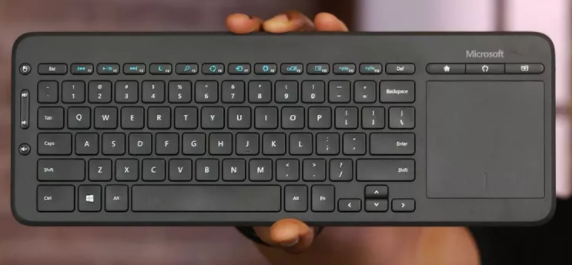
Microsoft already offers functionality limited to Mac OS X from the very beginning. This limited functionality is obvious when you use the trackpad rather than the writing. It is possible to write very smoothly after the necessary installation, the trackpad does not move as fast as desired. Of course, it should be noted that although the keyboard is Microsoft-branded, it supports Apple-specific shortcuts after connecting to MacOS devices.
If you want to use the keyboard with a Smart TV, your job is easy here. If the USB receiver is plugged in, the keyboard is immediately detected and your television is moving to another size. There is absolutely no fluency problem in use that we mentioned earlier on Macs. Something that is the biggest problem of Smart TVs makes it very comfortable to write. You can feel like converting your TV into a computer by just taking a keyboard. Many options such as searching the Internet, searching and selecting content to watch in select-watch applications, making video calls on YouTube, playing games on Smart TVs are now more practical.

If you use your computer to write a lot of text you can see your work comfortably, but we have to remember that there is not a keyboard designed for office work. Are you a user who likes to play games occasionally? All-in-one will see your business if you choose a strategy game in the style of Civilization. Otherwise, you should not expect much performance from this keyboard, which does not have the gaming keyboard allegation. Trackpad offers the greatest convenience on Smart TVs. When we plug the device into the TV, a small mouse cursor appears on the screen. This allows us to reach the things we watch without enduring the control over the torch. With the help of the trackpad, pulling, scrolling, and zooming come to our fingertips as if they were on smartphones.

 Al Premium Food Mart
Al Premium Food Mart Bestco Foodmart
Bestco Foodmart Danforth Food Market
Danforth Food Market Fiesta Farms
Fiesta Farms Food Basics
Food Basics Foodland
Foodland Foody Mart
Foody Mart Fortinos
Fortinos FreshCo
FreshCo Giant Tiger
Giant Tiger Goodness Me
Goodness Me Great Food Supermarket
Great Food Supermarket Highland Farms
Highland Farms Independent City Market
Independent City Market Loblaws
Loblaws Longos
Longos M&M Food Market
M&M Food Market Marche Adonis
Marche Adonis Metro
Metro Michael-Angelo's
Michael-Angelo's Nature's Source
Nature's Source No Frills
No Frills P&G brandSAVER
P&G brandSAVER Pat Mart
Pat Mart Real Canadian Superstore
Real Canadian Superstore Rexall
Rexall Seasons Food Mart
Seasons Food Mart Shengthai Fresh Foods
Shengthai Fresh Foods Shoppers Drug Mart
Shoppers Drug Mart Sobeys
Sobeys Sunny Food Mart
Sunny Food Mart T&T Supermarket
T&T Supermarket The Big Carrot
The Big Carrot Valu-Mart
Valu-Mart Walmart
Walmart Whole Foods
Whole Foods Wholesale Club
Wholesale Club Save-On-Foods
Save-On-Foods Safeway
Safeway Family Foods
Family Foods AG Foods
AG Foods Red Apple Stores
Red Apple Stores Army & Navy
Army & Navy Box by NoFrills
Box by NoFrills Calgary Co-op
Calgary Co-op IGA
IGA Lucky Supermarket
Lucky Supermarket Bulk Barn
Bulk Barn Arz Fine Foods
Arz Fine Foods Costco
Costco Busy Bee Tools
Busy Bee Tools Ace Hardware Canada
Ace Hardware Canada Ashley Furniture Homestore
Ashley Furniture Homestore Canadian Tire
Canadian Tire Home Depot
Home Depot Home Furniture
Home Furniture Home Outfitters
Home Outfitters Hudson's Bay
Hudson's Bay IKEA
IKEA JYSK
JYSK Leon's
Leon's Linen Chest
Linen Chest Lowe's
Lowe's Michaels
Michaels Princess Auto
Princess Auto RONA
RONA Sears
Sears Sleep Country Canada
Sleep Country Canada The Brick
The Brick The Sleep Factory
The Sleep Factory The Source
The Source United Furniture Warehouse
United Furniture Warehouse Reno Depot
Reno Depot London Drugs.
London Drugs. Fields
Fields Surplus Furniture & Mattress Warehouse
Surplus Furniture & Mattress Warehouse Home Hardware
Home Hardware 2001 Audio Video
2001 Audio Video Best Buy
Best Buy Factory Direct
Factory Direct Staples Canada
Staples Canada Tech Source
Tech Source Visions Electronics
Visions Electronics Family Health Care Pharmacy
Family Health Care Pharmacy Guardian
Guardian I.D.A.
I.D.A. Pharmasave
Pharmasave Remedy's Rx
Remedy's Rx PharmaChoice
PharmaChoice Atmosphere
Atmosphere National Sports
National Sports Sport Chek
Sport Chek Cabela's Canada
Cabela's Canada PetSmart
PetSmart Ren's Pets Depot
Ren's Pets Depot Pet Valu
Pet Valu Total Pet
Total Pet
